Robot Wizard

“Robot Wizard” is a short film about a wizard exploring a dungeon and accidentally waking up a powerful enemy. It was made in Blender by Nathan Montalvo, Ethan Hoyt, David Wells, and Charlie Mikels. It was made in the 2024 Spring Semester for COS 370 Blender Animation at Taylor University.
Watch the film
Final version of "Robot Wizard"
About
This film was our final project for COS 370, Blender Animation. The course was based around CG Cookie’s Animation Bootcamp course, and it assumed we had no prior experience with Blender. (Although, some of us had some experience with other aspects of Blender.)
The audio and most of the models and textures were sourced from the internet, with a number of small modifications. But the environment and lighting was assembled by us, and all of the animation was entirely done by us.
COS 370 was also offered as FMP 370 and ART 370. So our team had 2 CS majors, a film major, and an illustration major. You can see the in-film credits to see what we each did.
Team Member Links
- Nathan Montalvo
- Ethan Hoyt
- David Wells
- Charlie Mikels
Screenshots and Storyboards

Early on, we found an awesome 3D model of a catfolk wizard. We switched to the Robot character because we were already using it’s rig for other assignments in the class.
Storyboards by David Wells.

We wanted to be intentional about our colors, so at this phase we decided that the wizard would be blue, and the demilich would be a toxic green.
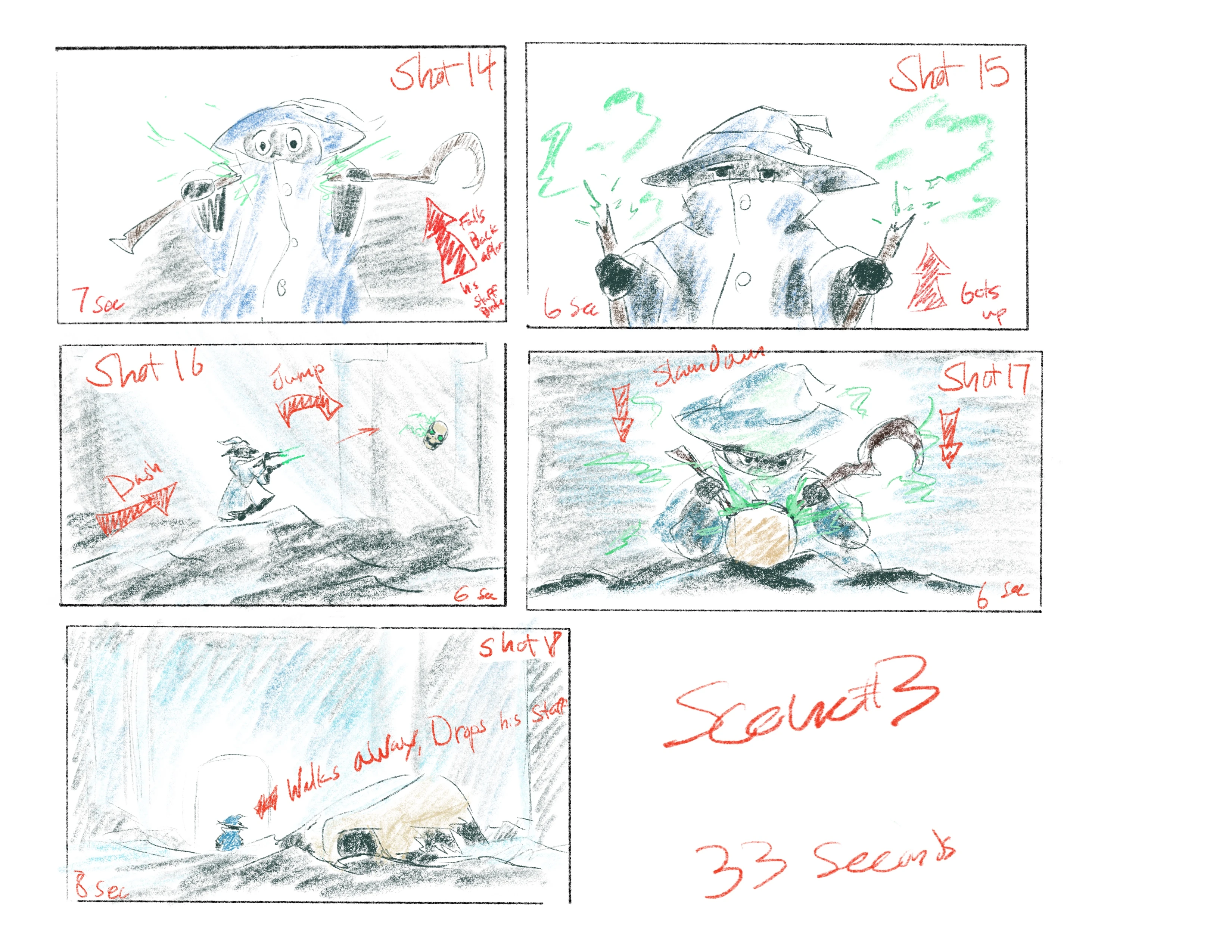
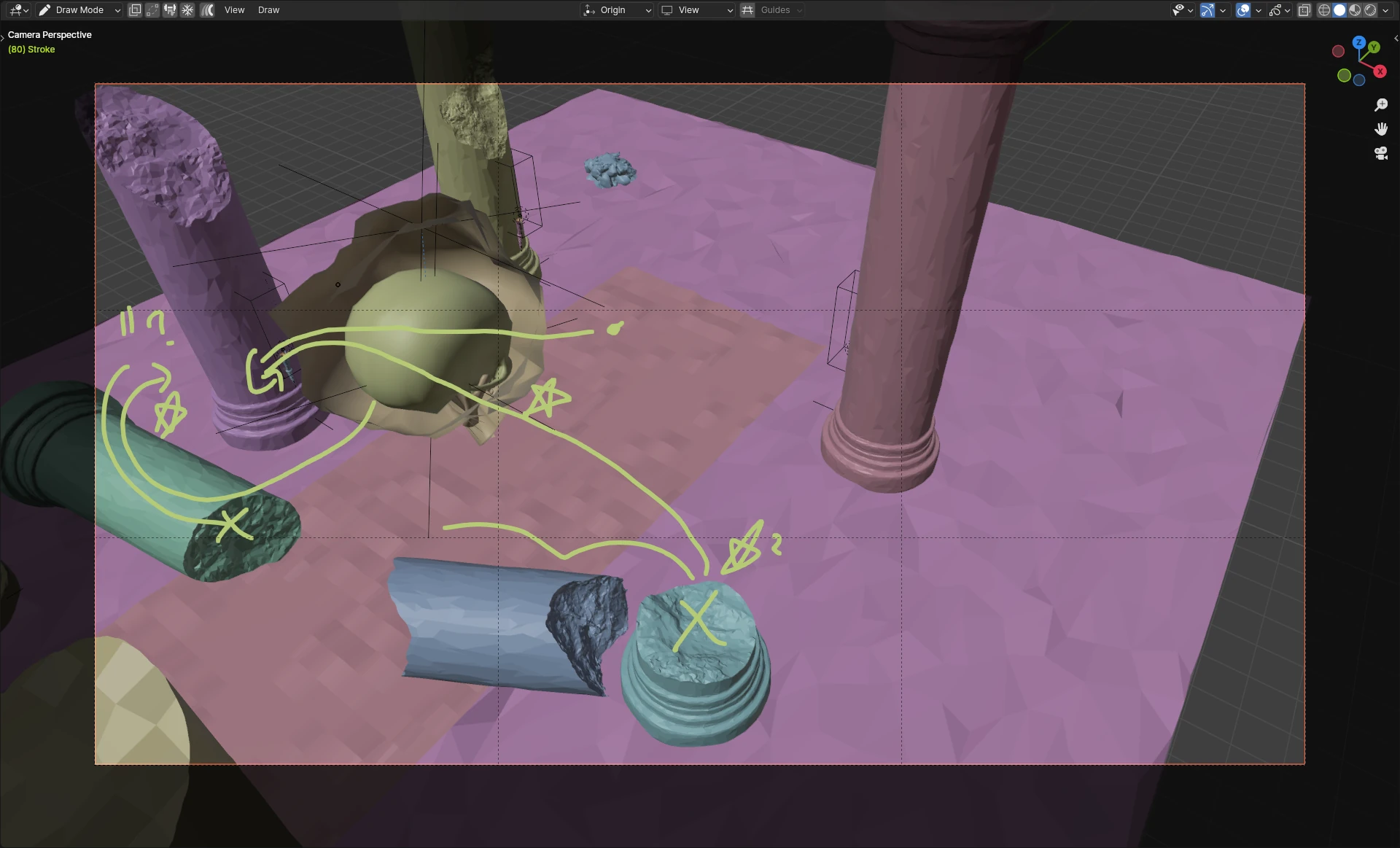
We used blender’s grease pencil to plan the motion and timing in 3D space.
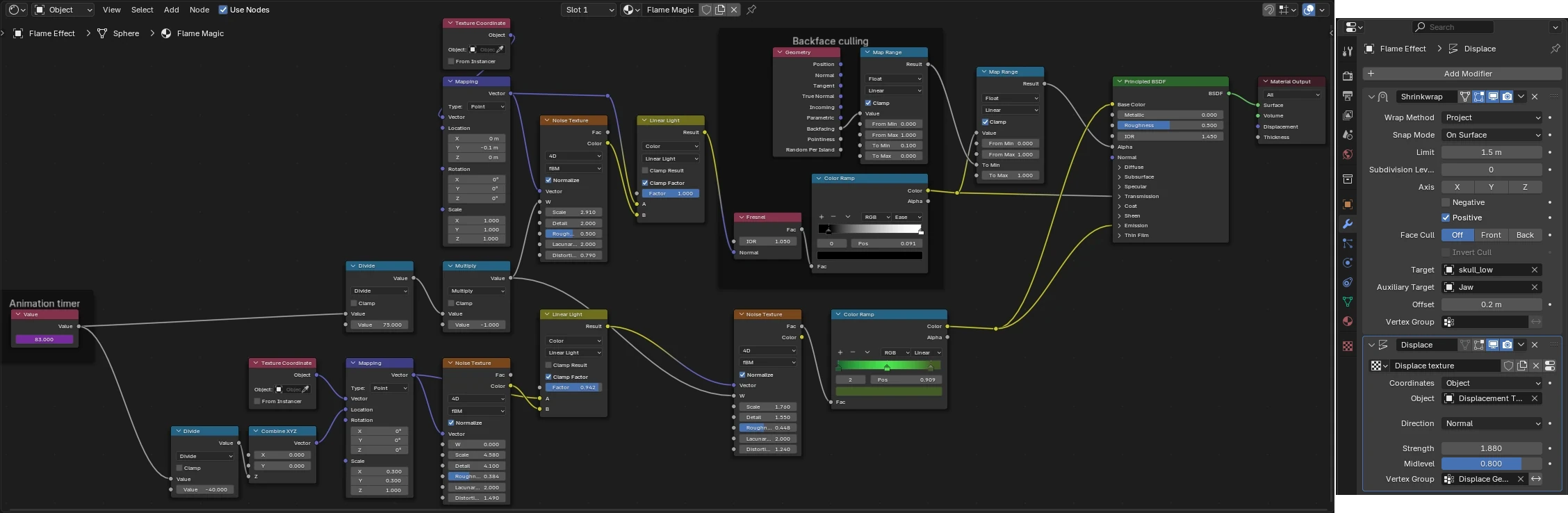
The material and modifiers used to make the demilich’s flame effect.
Challenges & Future work
There were a lot of very small technical issues that all showed up right at the end of production. Namely, the texture used for the skull did not link correctly during the final renders. Ultimately, we spent a few hours manually unlinking and relinking all of the problematic assets so that they would work correctly. While I’m still unsure what exactly went wrong (since the solution more or less appeared to boil down to undo and redo) but I will be cautious when working with links in future projects.
Time was another issue. While we split up the work pretty evenly, we needed to combine all our work at the end. And that combining process took longer than expected. On top of the rendering issues above, there were more than a few very late nights right near the deadline. (Naturally, this is par for the course for projects like this, but I’d like to budget for “last minute issues” more aggressively next time.)
We chose to use Cycles to render our project for a number of reasons. Generally (especially at the time) it was much easier to get good, predictable volumetrics and lighting in Cycles then Eevee. But this came at the cost of much longer render times. We used a render farm to render the final animation, but we still had to sacrifice quality to achieve reasonable render times. This resulted in a lot of denoising artifacts that could have been solved if we had more time to render, or if we used Eevee (which had a slew of its own issues, but would have been cleaner and quicker if we got it working).
Despite this page calling the animation “Robot Wizard,” we never actually titled the animation while we were working on it. It was always just “the Blender Animation project” and none of us actually remember giving it a title. Currently the showcase TV in the computer science department calls it “Robot Wizard,” so for consistency I’m calling it “Robot Wizard” here too.

